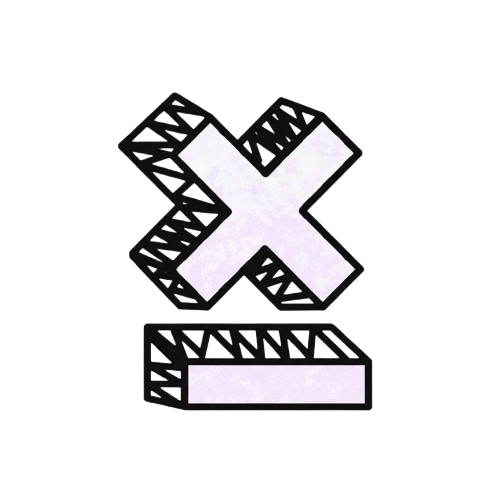Good video is important, but bad audio ruins the experience. Clear audio makes your content professional, engaging, and easier to understand. Even beginner videographers can achieve great sound if they follow a few simple principles.
Why Audio Matters
- Viewers notice bad audio more than bad video. People can tolerate shaky or imperfect visuals, but noisy or muffled sound is frustrating and makes them leave.
- Clear audio improves storytelling. Dialogue, narration, and ambient sound help convey emotion and immerse the audience in your video.
- Professional audio builds credibility. Clean sound signals that you pay attention to details, making your videos more trustworthy and engaging.
Essential Tips for Clear Audio
- Use a dedicated microphone.Built-in camera or phone microphones rarely produce professional sound. Use a lavalier, shotgun, or USB microphone depending on your setup.
- Position the microphone correctly.Keep it close to the sound source but out of frame. For dialogue, place it near the speaker’s mouth; for interviews, use a boom or lapel mic.
- Reduce background noise.Record in quiet environments, turn off unnecessary electronics, and consider using foam windscreens or pop filters to reduce wind and plosives.
- Monitor audio while recording.Use headphones to listen in real-time. This helps catch issues like distortion, interference, or background noise before it’s too late.
- Adjust levels properly.Keep your audio peaks around -6 dB to -12 dB. Avoid recording too quietly or too loud to prevent clipping or hiss.
Post-Production Tips
- Use noise reduction tools carefully. Software like Audacity, Adobe Audition, or DaVinci Resolve can clean up audio, but over-processing can make it sound unnatural.
- Balance levels. Make dialogue clear and consistent, with background music or effects at lower volumes.
- Sync audio correctly. Ensure recorded audio aligns perfectly with video for a professional result.
Practical Advice
Start small: a basic lavalier mic and simple editing software can dramatically improve your sound. Practice makes perfect – the more you record and listen critically, the better your videos will sound. Clear audio isn’t just technical; it’s part of your storytelling toolkit.